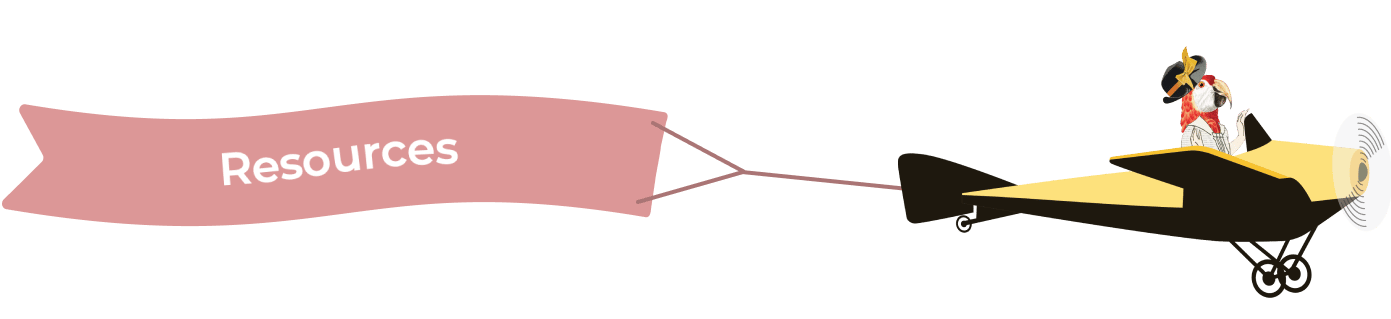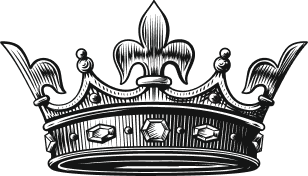PowerPoint slides provide visual support for the facts, figures, and messages that you want to impart to your target audience. But your script is what really helps to tell your story.
Developing a compelling script for your PowerPoint presentation takes work and creativity, of course. If scriptwriting is not your strong suit, here are some tips that can help jump-start and simplify the scriptwriting process:
1. Answer these three key questions before you proceed with any writing:
• What are my main messages?
• How will I sequence these messages?
• How will I connect with my audience?
2. Start building the structure of the script.
With the questions above answered, you can create an outline—or simply start writing an initial draft. These efforts don’t need to be tight or polished. But they should contain the bulk of the story you want to tell. As you start to match your messages with your visual content on the PowerPoint slides, any gaps in your story will quickly come to light.
3. Align your audio and visual tracks.
By narrating a PowerPoint presentation, you have an opportunity to connect with your audience both visually and aurally. So, it’s imperative that your slide content be in sync with your script. It’s confusing (and annoying) for the audience when the visual content does not match the story they’re hearing. As you develop your script, you’ll likely find slides need to be reordered or gaps in content filled to maintain just the right flow.
4. Keep it simple—and conversational.
With PowerPoint scripts, less is definitely more. Use simple language that’s easy to follow. Also, your audience should feel as if you’re speaking directly to them—not at them (or above them). A friendly tone works best—but refrain from being overly wordy, chatty, or jokey. (Humor is OK, if the content lends itself to that type of delivery and is appropriate for your audience.)
5. Encourage audience participation.
If appropriate, and depending on the venue and time allotted for your presentation, try to include audience polls, Q&As, and even mini breakout sessions to engage your audience and invite discussion. Your main messages are more likely to stick with an audience that’s allowed to ask questions and share insights.
Still feeling daunted by the scriptwriting process, or just don’t have time to sit down and write a compelling script? Contact the Content Bureau. Our PowerPoint experts, script writers, and speech writers can assist you in creating solid, well-thought-out presentations. We can also help you turn your presentations into additional marketing assets, such as articles, white papers, and blog posts, so you can extend the value of your content and messaging even further.